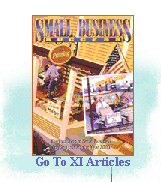


The Internet is booming and companies that want to get on board have a crucial decision to make: who will provide their Web service? Will it be an Internet Service Provider (ISP), or should they make the significant financial leap to acquire their own server? There are a number of issues to address before making a final— and informed—decision.
When it comes to selecting an appropriate ISP, making a choice between local and national providers, consumer online services and, recently, telephone companies—an estimated 4,000 total providers nationwide—can be an incredibly daunting task. And, according to Eric Tam and Kevin Chavaree, co-founders of San Francisco-based Red Eye Digital Media, two factors must be taken into account: connectivity and hosting.
Examining connectivity (or accessing the Internet when you want and at the speed you want) first, consider both the price and performance of potential providers. Another important aspect is the quality of the provider’s technical staff. These are the people who will help get your connection up and running, and then keep it and the network functioning in the future.
In addition, consider whether a single dial-up phone connection is adequate for your company, or if you need to wire every employee into the Internet. Ask your potential ISP how many individual names can be registered under your single account. If all employees must have their own Internet access, the cost and financial management entailed if using a service provider can be impractical.
Tam points out that varying levels of ISPs exist to fit differing situations—ranging from retail providers that can readily address the more limited access needs of home and small business users, to wholesale providers that typically serve large corporations and retail ISPs, charging thousands of dollars a month to do so.
On the hosting side, Tam explains, ISP options exist as well, and selecting among them is once again a matter of degree.
Option one is to host your Web site on the server of an ISP—which costs approximately $30 a month and includes both a single dial-up connection and one e-mail account. Most ISPs charge incremental amounts to add extra users (in terms of dial-up and e-mail accounts)—typically $5 per person.
If choosing this alternative, make sure the ISP provider has a large enough system to handle the volume of "hits" coming in for both your Web site and for those stored on its server by other clients. If the system can’t handle a large number of hits at once, people trying to get to your site will obtain the Internet equivalent of a busy signal—a frustrating message saying that you can’t be reached at the moment.
Option two is to co-locate a server, which entails purchasing a server and bringing it to the ISP facility, where it is subsequently hooked up to the provider’s network and connected to the World Wide Web. The monthly fee of $500 to $750 includes bare-bones maintenance of your server.
The third and most expensive option is leasing a dedicated server where, for a minimum monthly charge of $1,000, you rent your own server from an ISP, and receive a much higher level of service—including maintenance, administration and regular back-ups. "This option is for those who want to take a more hands-off approach to their server," comments Tam.
The Advantages of Your Own Web Server
Often not feasible for small businesses, companies with far greater resources and communication needs (both external and internal) can decide to host their own server and operate their Internet site in-house. "This is typically the case for larger companies that have already invested in an IS Department, and have the manpower to maintain it (paying $60,000 a year for a systems administrator, for example)," Chavaree explains.
"However," he adds, "it is getting easier these days to run a server with low financial overhead. But be careful; you may want some technical expertise in-house to maintain your equipment."
Firms that are "in the business," as is Red Eye Digital Media—which hosts client servers during project development—may also opt for their own server or servers. Other candidates are companies that rely on the Internet for part of their revenue.
The Connectivity Question
As if the decision to ISP or not ISP was not already complex enough, Tam makes a further distinction. "Even if a firm decides to co-locate or host its server, that doesn’t necessarily guarantee that individuals can log onto the Internet through their own work stations."
As he explains, several options exist to access the Internet—which rely on phone lines offering varying bandwidths (or connectivity speeds) and for which users pay on a monthly basis. These range from a traditional analog modem with a base-line speed of 28.8 kilobits per second (for a monthly cost averaging $20), to modems with almost double that speed at 56K (also $20 a month), to ISDNs, T1 lines (which are 26 times faster than modems and commonly used by businesses), and DS-3 lines (data pipes that carry 45 megabits per second and cost $30,000 a month) that are frequently leased by the ISPs themselves to put their data onto the Internet.
"The equation here is that more speed equals greater bandwidth, and bandwidth does cost money," says Tam. "If you think of using on- and off-ramps when accessing the Internet and having a presence on it (wherein others access your site), remember that traffic can only flow as fast as the lanes are wide. That’s the key consideration to be weighed when choosing among the various connectivity options."
Farming the Future
A descendent of Maryland farmers, businessmen and politicians, Jamie Clark is living proof that Yankee ingenuity keeps on trucking…right onto the information superhighway.
As a computer science graduate student at Johns Hopkins University, Clark found that the World Wide Web had world-class business opportunities. "We discovered that no Internet service providers at that time (1992) were offering a window interface for users," he recalls. "That planted an idea in my head."
Clark applied his technical savvy and negotiating talents in his father’s old dairy barn to set up a user-friendly service company that would make "surfing the net" easier and more cost-effective for users in Maryland, Washington D.C. and northern Virginia. Clark Internet Services, Inc. logged on its first customer in May 1993. Five years later, ClarkNet—one of the country’s top ranked and most reliable regional providers—became the Mid-Atlantic Core of Verio, Inc., which is the first national Internet service provider to deliver local sales, service and support.
"I’ve always loved technology and computers—it’s just a natural for me," says Clark, who despite his passion remains rooted to family tradition. "I still live on the farm and plan to retire there." Clark predicts that in a decade his two daughters—like the rest of the world—will see the Net as part of their daily lives.
In preparation, Clark’s new family home has multiple RJ45 jacks for both phone and data transmissions. "My daughters won’t have to go to the library to read a newspaper; they’ll be reading it on the computer monitor. They’ll even be watching TV there," he predicts, "and interact in all kinds of educational and social activities."
Red Eye Digital Media Keeps Them Coming Back
"I want one of those Web site things," typifies the broad challenge Internet-novice accounts present to Eric Tam and Kevin Chavaree, founders of Red Eye Digital Media. This San Francisco Bay Area-based firm, after less than two years in operation, has attracted not only clients new to the opportunities unleashed by the Internet, but also such savvy users as utilities giant PG&E and Shaklee Corporation. And the list is growing rapidly.
"We specialize in creating design concepts and developing custom applications for Web sites," Tam prefaces. "This includes the production and programming phases (that can be as simple as HTML coding or as complex as java programming), final testing, and putting the site on the client’s host server. Our goal is to deliver solutions that—through design, technology and content—bring people back to client sites repeatedly."
The design component is only the proverbial "tip of the iceberg," emphasizes Chavaree. "We approach the Internet from a marketing perspective on behalf of our clients, and try to take full advantage of its potential."
To accomplish this, time is initially spent working with clients to gather the following all-important information—which forms the basis of what subsequently ends up online. "We jump in and get our hands dirty so as to understand their business and the direction in which they wish to head," Chavaree says.
- What is your objective in creating a Web site?
- How would you define your target audience?
- What kind of information do you want to make available?
- Do you have a specific return on investment in mind?
- How much additional revenue will you need to generate before the site pays for itself?
- What is your vision in terms of the impression you wish to create (i.e., business-like versus technologically advanced)?
Doing all this homework is crucial, notes Tam, "given the number of destinations vying for attention on the Internet. You have only one shot—or approximately 45 seconds—to capture your audience. If your site provides added value to users or to their businesses (whether through ‘bells and whistles,’ dynamic information or a combination of both), they’ll come back again and again," he asserts.
"We pride ourselves on our philosophy at Red Eye," conclude Tam and Chavaree, "which is to develop cost-efficient, effective and robust solutions for our clients. If there’s a way it can be done on the Internet, we’ll figure out how to do it."
Points to Consider in Selecting Your ISP
Select a dial-up service such as Point to Point Protocol (PPP). For normal use you don’t need a faster leased line.
Select an unlimited "flat fee" account if you plan on cruising the Internet night and day. An unlimited flat fee account, offered by most national and local ISPs, averages $20 per month. Otherwise, use one of the commercial online services—they offer 5, 10 or 15 hours for a flat fee, and charge additional usage by the hour.
Be certain the ISP has an 800 number or local dial-up numbers as close to your home or office location as possible; otherwise your long distance phone bill might eclipse your monthly mortgage payment.
Determine if a prospective ISP has sufficient bandwidth by accessing the Internet with a machine and modem that can handle information quickly. If it seems slow, contact the service provider to see if the routing problems are on its end. If the ISP can’t give you an answer, move on.
Make sure that the prospective ISP has adequate technical support. What are its technical support hours? Is the ISP open weekends and evenings? Is support also available through e-mail? What is the average response time? And if you can’t understand the answers to your set-up questions, move on to another service. Source: Online User magazine
Finding an ISP in Your Area
It may be the old catch-22 routine, but the best way to find an ISP is to get on the Internet and search for providers in your community. Several key places have good up-to-date listings, often segmented by state, city or area code. Since many providers offer service in limited geographic areas, you’ll need to do some sleuthing to determine which ones are only a local phone call away.
Check out the following sites, or use a Web search engine to look for the keyword phrase "internet service provider" to turn up some links to good lists.
- Yahoo!’s listing of ISPs by state is an excellent resource. Search from the main page, weaving your way through from the Business and Economy section, or go directly to the ISP listing by states at http://dir.yahoo.com/Business_and_Economy/
Companies/Internet_Services/Browse_By_Region/
U_S__States/.
- The List from Mecklemedia (http://thelist.com/) is an extensive list of ISPs on the Internet, with more emphasis on local and regional providers than national ones. It is searchable by provider or domain name, and contains lists of providers by area code, state and country.
- The Ultimate Guide to Internet Service Providers from C/Net rates local and national providers based on information submitted by members (http://www.cnet.com/Content/Reviews/Compare/ISP?). While the list is not as complete as the others, it includes prices and phone numbers, and notes when the information was last updated. This is a good place to compare the national ISPs. Source: Online User magazine
Excerpted with permission from Small Business Success, Volume XI, produced by Pacific Bell Directory in partnership with the U.S. Small Business Administration.
